An Integration of a regular website and a mobile application. This app is dedicated to offer a Seamless Mobile App-like experience to the Users on Mobile Web
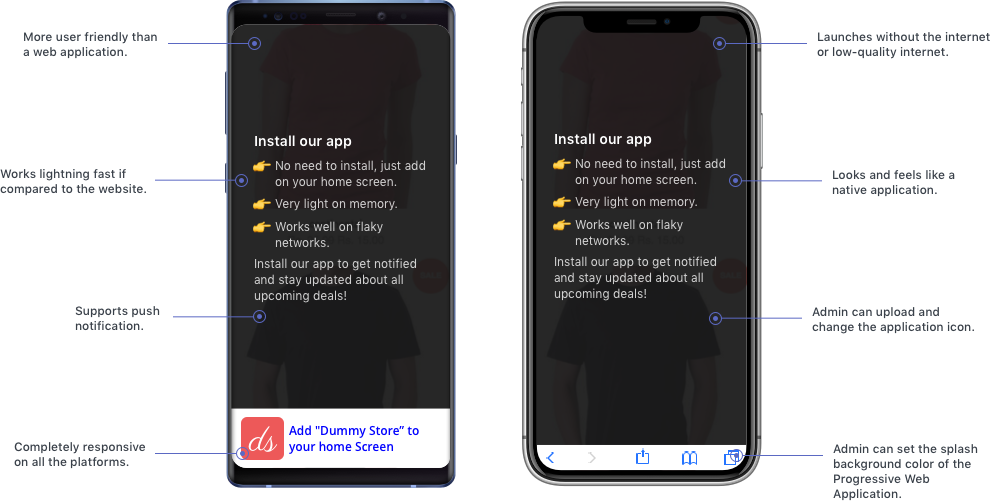
With this app, admin can enable the PWA features on his Shopify store after which the buyers who visit to shop from the website can add a web app to the home screen of their mobile and have a user-friendly shopping experience.
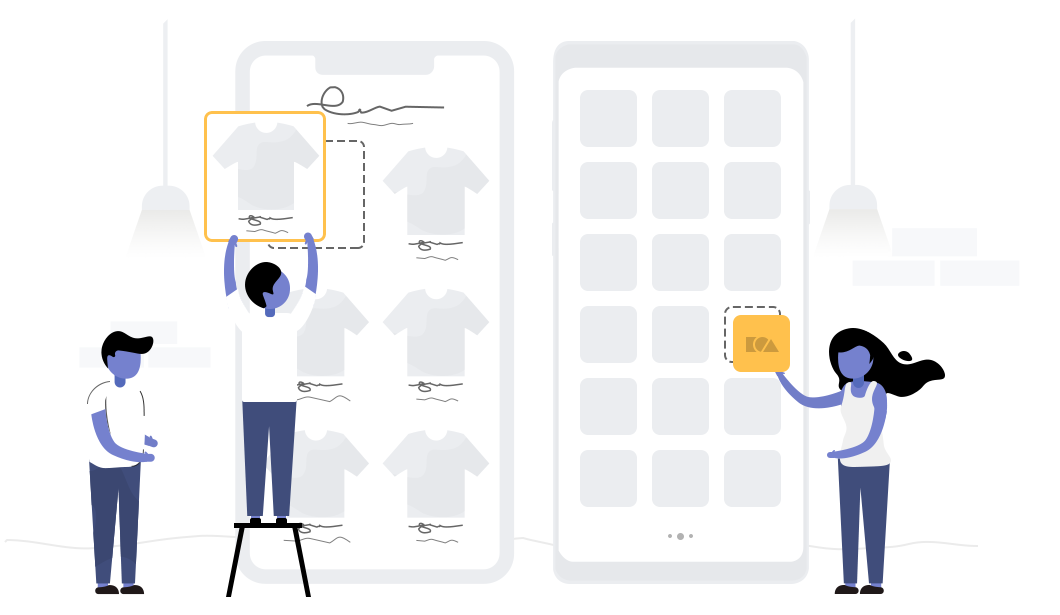

This amazing push notification feature will attract more visitors to open the web app again and again and explore your website. Thus, you can add push notification & increase your website’s conversion rate to engage more users.
This amazing push notification feature will attract more visitors to open the web app again and again and explore your website. Thus, you can add push notification & increase your website’s conversion rate to engage more users.

Admin can configure the app on their own by adding unique features to be displayed while app installation, tagline and uploading Launching Icon & Splash Screen as an Introduction page of the web app.
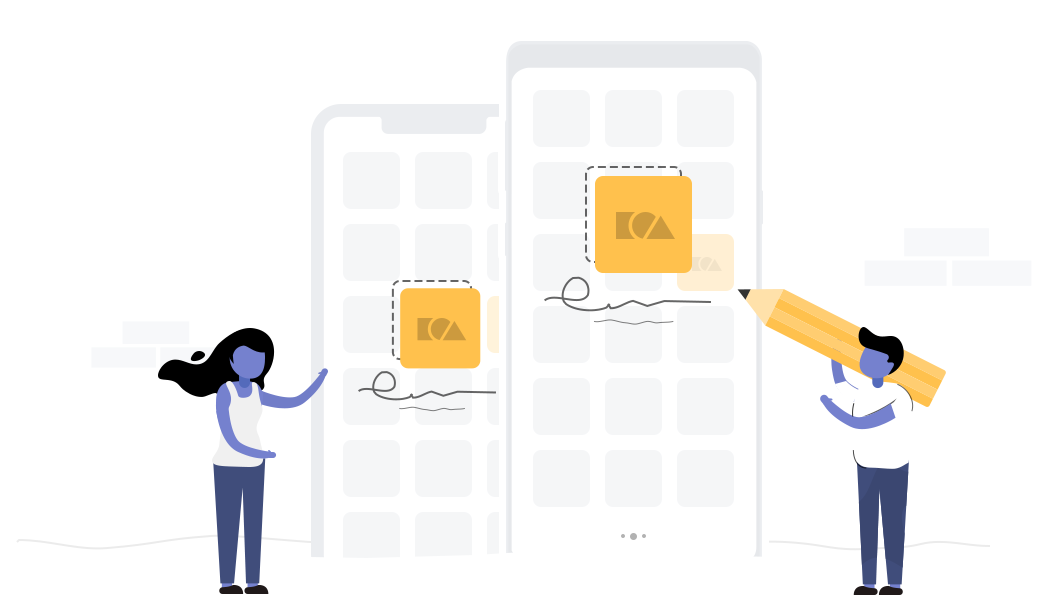

More User-friendly than a Web-App

Support Push Notification Service

Works well in uncertain network conditions

Faster and responsive on all platforms

Increase Conversion rate with more user engagement
lightning fast as compared to websites
We are offering this amazing app at an extremely reasonable price of $9 per month. You will get this app on a free trail of 7 days. Explore more about this app now!
Here is the most asked questions about the app.
How to install this app?
To get the app on your Shopify store, you need to enter your Shopify store URL in the box given on this landing page and click on the Install button.
How the app works?
Once the admin enables the PWA features on his Shopify store, the buyers can add a web app to the home screen of their mobile.Admin can add push notifications from the app with a set validity that will be sent to the customers everyday.Thus, buyers have a user-friendly shopping experience on Your website.
How to add Push Notification using the app?
Admin first needs to open the PWA App from Shopify backend and click on “Add Push Notification” button. Then, enter a time duration, title & description. Now, upload an icon and click on “Add Notification” to make it visible on Frontend.
How to configure app frontend?
In order to make this feature visible to the customers on frontend, admin needs to paste a code provided in the app into its respective template file. The code can be pasted either manually or automatically.
For any help, suggestion or query regarding the App , please get connected with us on : (+91)-9870284067 or mail us at shopify@webkul.com we will be glad to hear from you

